How to Get Longer Working Hours with Your GNSS Receiver?
.jpg)
As the new satellites and new signal bands have been applied continually for GNSS positioning, the amount of data that GNSS receivers need to transmit, receive, and process is much larger than before. Therefore, the amount of power usage becomes a lot more.
In most cases you find surveyors are struggling with battery discharge while at the field.
Here we have 3 tips to help you cope with this challenge!
Scene 1: You forget to recharge the battery of GNSS receivers before going to field.
Tip: Enter "Power Saving" Mode
After you choose the working mode of Base or Rover, you can set your GNSS/RTK to enter "Power Saving" mode. In this mode, it will turn off the LCD screen display and Wi-Fi module to save power, and ensure other functions are working normally.
Operation: Press F key and Power key to enter System Option, Other Option, choose "Saving" mode.
Scene 2: The mission is urgent and you need to work overtime, but your receiver has no battery power.
Tip: Uncheck "RTK Record"
If you don't need to do PPK survey, remember to uncheck "RTK Record" option, then GNSS receiver will not simultaneously record static data and RTK data. The power consumption will be much lesser.
Scene 3: In a harsh environment, for example in cold season, all kinds of lithium batteries will suffer a degraded performance, because its capability of Charge and Discharge is degraded. you need to set the radio transmitor to the Lowest power, so as to save battery.
Tip: Choose the Protocol "Trimtalk"
Different radio Protocols make different power consumption, using " Trimtalk" for Base and Rover will save power.
We offer best solution for you
This GNSS/RTK has an in built-in battery capacity of 10,000 mAh which is a great improvement compared to the traditional lithium batteries, it can work for up to 14 hours straight with no recharge.
GNSS Receivers, GNSS Positioning, Data, GNSS/RTK,
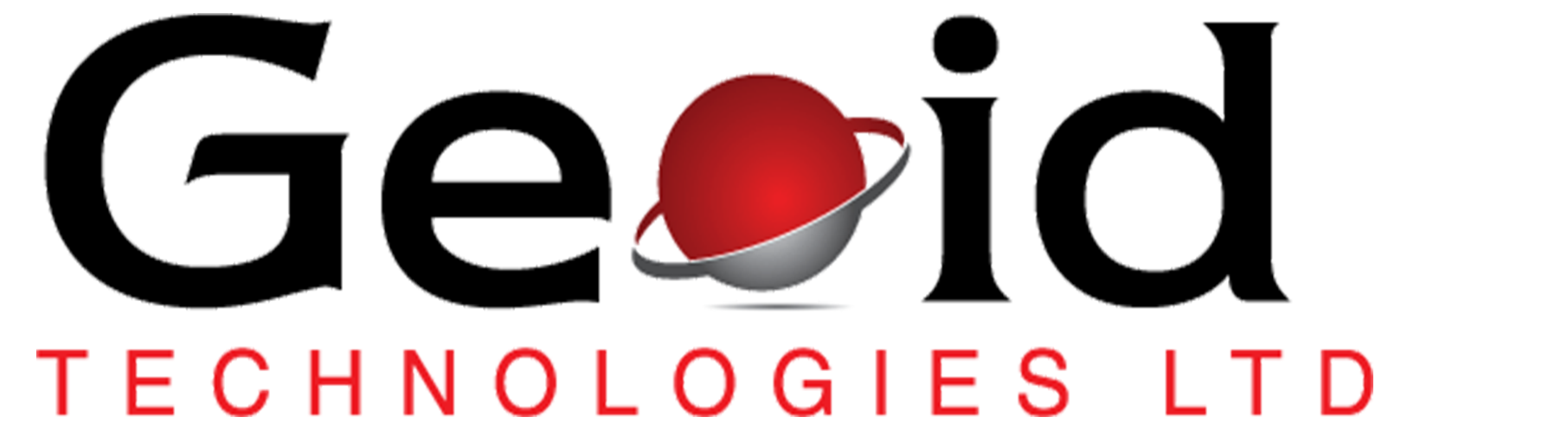



Leave your comment
Note: HTML is not translated!